
In today’s B2B sales environment, speed and trust go hand in hand. For SaaS and tech companies, nothing slows down a deal quite like a lengthy security questionnaire. But what if you could respond in minutes, not days? Security Questionnaire Response Automation makes that possible: streamlining the process, improving accuracy, and freeing up your teams to focus on closing deals, not chasing paperwork.
What is Security Questionnaire Response Automation?
Security Questionnaire Response Automation refers to the use of AI-powered tools and pre-built knowledge libraries to automatically complete the complex security, privacy, and compliance questionnaires your customers require. These tools pull from internal documents (like your SOC 2 report, policies, or previous responses) and use advanced logic to pre-fill answers with contextually accurate and up-to-date information.
Benefits include:
- Completing questionnaires in minutes instead of hours or days
- Reducing human error and outdated responses
- Ensuring consistency and audit readiness across all responses
Who Needs Security Questionnaire Response Automation?
This solution is designed for cross-functional teams that collaborate on security reviews and due diligence processes. That includes:
- Sales Engineers & Account Executives: Who want to close deals faster without chasing down technical answers.
- Compliance Managers & Legal Teams: Who need to ensure accuracy and reduce risk exposure.
- InfoSec Leaders: Who want visibility and control over what’s being shared externally.
If your team is juggling repetitive questionnaires, struggling to track down the right answers, or constantly fighting deadlines, automation can transform how you work.
Strategic Benefits of Security Questionnaire Automation
Reducing Vendor Onboarding Delays
Automated responses allow your team to submit completed questionnaires within hours, dramatically speeding up procurement and onboarding.
Improving Accuracy with Real-Time Monitoring
Live links to source documents and automated version control help ensure that responses reflect the latest controls, certifications, and policies.
Accelerating B2B Sales with Faster Security Questionnaire Responses
Shorter turnaround times can shave weeks off enterprise sales cycles, allowing your reps to close more deals, faster.
Centralizing Intake and Building a Response Library
CRM and Webform Integration for Questionnaire Intake
Capture and triage inbound questionnaires via integrations with tools like Salesforce, HubSpot, or intake forms on your website.
Creating a Searchable Questionnaire Answer Library
Build a dynamic, centralized library of previous responses that can be tagged, filtered, and reused - eliminating repetitive work.
Attaching Evidence to Standardized Responses
Automatically link relevant documents (like ISO certificates or penetration test summaries) to back up each response and build buyer trust.
Managing Version Control Across Answers
Track every edit, know when a response was last reviewed, and ensure consistency with audit logs and change histories across questionnaires.
AI-Powered Enhancements in Security Questionnaire Software
AI Rephrasing Using Policy and Control Data
Automatically reword answers using internal policies and control language, tailoring responses to fit the tone or format of each customer’s questionnaire.
Answer Verification with Automated Test Results
Cross-check responses against real-time data (like vulnerability scans or SOC2 portals) to avoid inaccuracies.
Knowledge Base Integration for Contextual Accuracy
Link AI models to your internal knowledge base so answers always reflect the latest product, compliance, or architecture changes.
Auto-Flagging Compliance Drift and Outdated Responses
Get notified when policies change or certifications expire, so answers are updated before they become a risk.
Implementing Automation Tools
Choosing the Right Security Questionnaire Software
Look for tools with customizable workflows, granular permissions, AI-assisted suggestions, and integrations with your existing tech stack.
Setting Up Autofill with Historical Answer Mapping
Train the system with past questionnaires to enable smart, accurate autofill based on matching keywords and context.
Integrating SLA Tracking and Email Reminders
Ensure every questionnaire meets internal and external deadlines with automated workflows, reminders, and SLA dashboards.
Onboarding Teams and Managing the Shift to Automation
Adoption is key, assign champions in SalesOps, InfoSec, or Legal, run short training sessions, and create simple playbooks for cross-team collaboration.
Results and Limitations of Automation Workflows
Time Saved per Questionnaire: Benchmarks and Metrics
Companies that implement automation report 60-90% time savings, often cutting turnaround from 5+ days to under 24 hours.
Limitations of AI in Handling Custom Questions
AI performs best on standard or previously answered questions. Unique or nuanced client-specific questions still require human review.
Audit Trail Generation for Internal Accountability
Every step (automated or manual) is tracked. This ensures traceability for audits, customer requests, or internal reporting.
When Human Review is Still Necessary
The best setups use a hybrid workflow: automation handles 80–90% of answers, with SMEs validating edge cases or sensitive topics.
Manual vs Automated Questionnaire Response (Comparison Table)
Punti chiave e conclusione
Security Questionnaire Response Automation helps SaaS companies save time, reduce risk, and scale sales processes without burning out their teams. The most effective automation setups include:
- Intake integrations
- AI-enhanced answer engines
- Searchable response libraries
- Hybrid workflows with SME validation

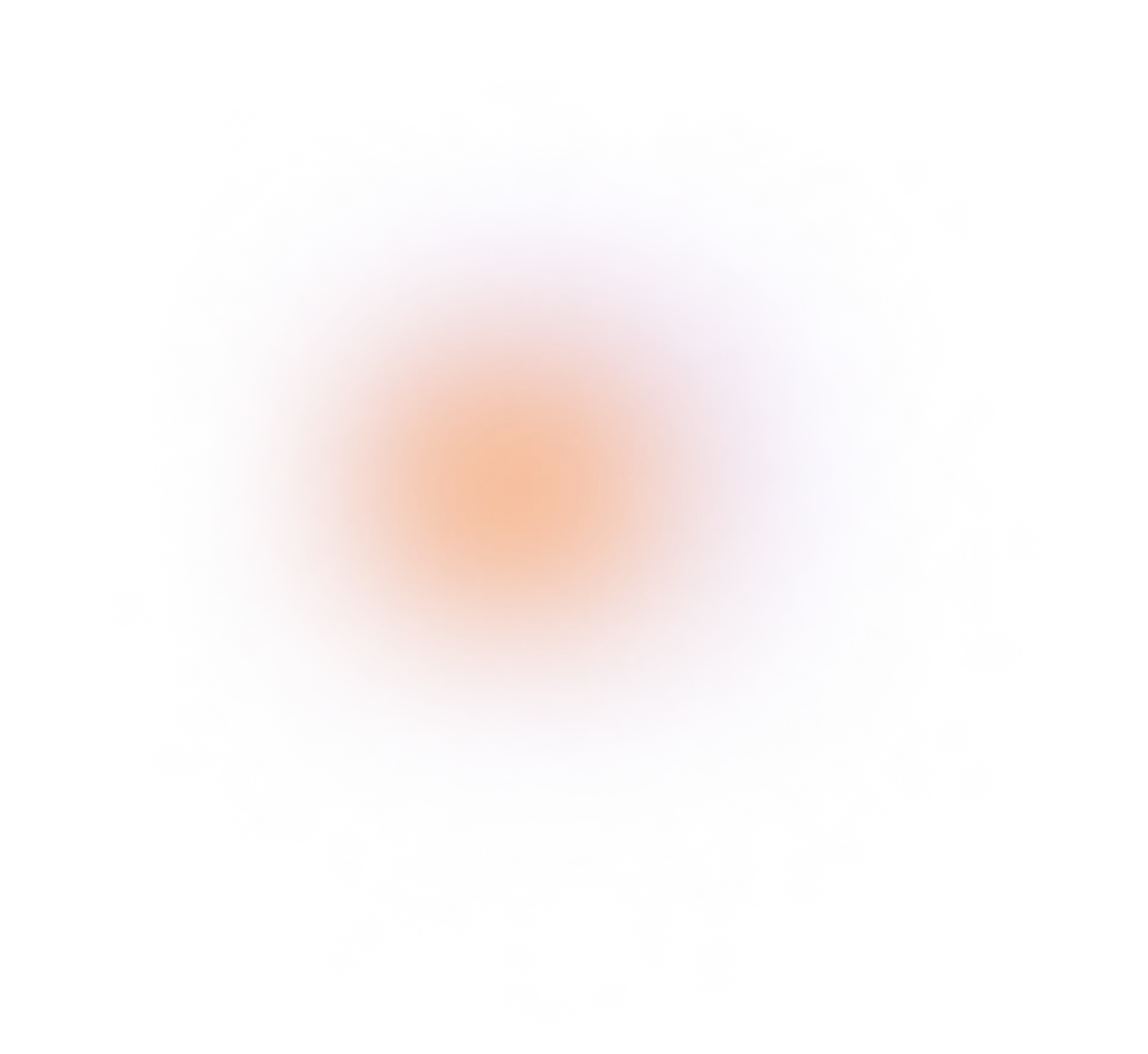
%20(36).png)
%20(34).png)
%20(33).png)
%20(5).png)
%20(1).png)
%20(47).png)